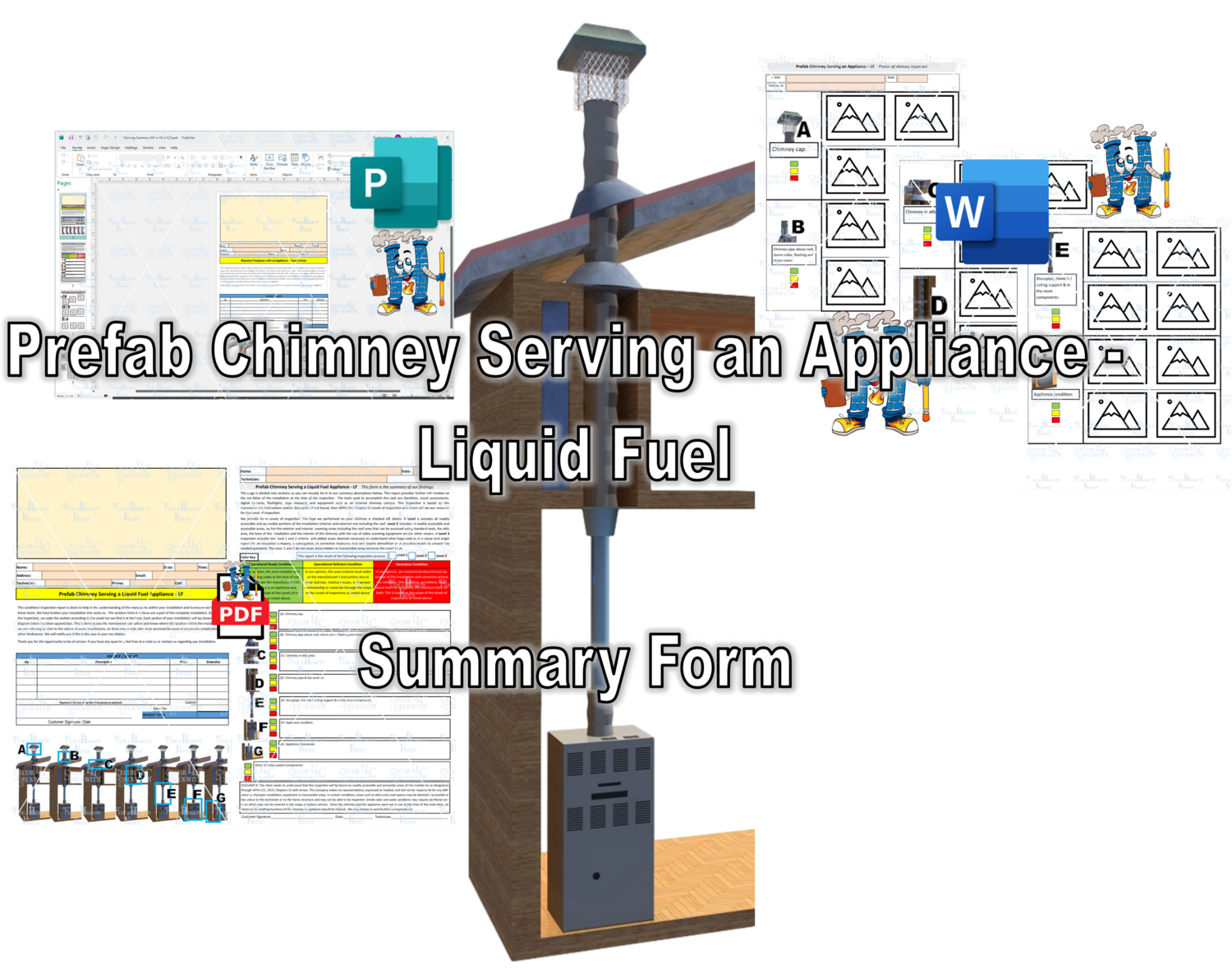Masonry Thimble Chimney Serv. an Appl - Liq. Fuel Summary Report
Summary Forms
This is a multi-purpose form.
1. It can be used to replace the NCR forms available on the market.
2. It can be used with our checklists (short or standard forms) and as a receipt for the customer.
3. It can be used as a mini or summary report to give the homeowner when a long report is not needed.
4. If a long report or proposal is needed, use this to give yourself time to write the longer report.
This summary form provides a segmented process or an objective view of the installation, proving you looked at all the installation, not part of it.
Instructions for download:
When you buy this form, you will download a disclaimer that we need everyone to read and sign before sending you the actual form. We are working towards an e-signature at checkout, but we're not there yet.
Upon receiving the signed disclaimer, we will email your purchase. If you are purchasing more than 1 form at a time, you only need to fill out the disclaimer once.
A disclaimer needs to be signed for items purchased on different days.
The purchased PDF(s) can be copied onto other computers or devices in your business once downloaded.
What you'll receive after sending the disclaimer back:
1. A two-page fillable PDF
2. A Microsoft Publisher Doc – The first two pages are the summary form, and the rest are for photos. Fillable PDFs don't allow for photos to be added.
3. Microsoft Word template – A photo page template sectioned out like the second page of the summary form.
a. This template is a little bigger than the Publisher version.
b. Pair with the Fillable PDF if you want to leave your customers with photos.
The photos pages on both the Publisher and Word documents are sectioned out like the second page of the summary form. This makes it easier for the homeowner to understand where this issue is located and ties your findings to photos.
Also, in both the Publisher and Word documents, a camera icon shows where photos should go. To change the icon into your picture, right-click on the camera icon and select Change Photo.
Be aware that the camera icon may shrink itself and move off to the side when you select Change Photo while the photo you selected takes its original space. If that happens, select it and delete it, this will not harm the templates.
Remember ALWAYS to use Save As, not Save.
FYI's:
IF you would like to edit this PDF, we suggest getting an Adobe DC account.
These are standard fillable forms, so any software you're using that can upload a PDF should be able to load these. Also, any device or app that can read or open a PDF should be able to use these.